As digital analytics matures, it’s clear that tapping into raw data from various systems is essential. This integration enables us to enrich datasets, combine information across platforms, and lay the groundwork for building advanced AI capabilities. While I didn’t deploy the Cortex Framework myself, exploring its approach to handling GA4 data gave me valuable insights into these advanced practices.
What is the Cortex Framework?
The Cortex Framework is an open-source tool developed by Google Cloud Platform. It comes with pre-built data models and templates for marketing, sales, and customer analytics. Its main goal is to speed up the creation of data warehouses, so teams can focus on gaining insights rather than building everything from scratch.
The Cortex Framework supports multiple data sources, making it a flexible solution for various analytics needs. In this article, I’m focusing on the key takeaways from the GA4 data model. For more details, you can explore its official GitHub page, and the project documentation available here: Cortex Overview. You can also explore the supported data sources and workloads here: Cortex Supported Data Sources and Workloads.
For GA4, Cortex provides a foundational structure for analyzing events and campaigns. You can explore its data models here: Cortex GA4 Data Models.
While it requires significant customization to be fully effective, I gained valuable insights and reaffirmed best practices from its approach to tackling common data challenges in GA4. Here are some key takeaways I found especially useful:
Lessons I Learned from the Cortex Framework for GA4
1. Define Key Digital Behavior Measures Early
One of the first things I noticed was the emphasis on defining key measures early in the process. Cortex recommends identifying the metrics that matter most—like user engagement rates or purchase conversion rates—before building any data pipelines. This step ensures the analytics setup is focused and aligned with business goals.
2. Create Reporting Views
Cortex showed me the importance of creating reporting views to make raw GA4 data more accessible. These views transform complex event-level data into structured datasets that are easier to use for reporting and dashboards. By pre-defining these views, it becomes much simpler to extract insights without getting lost in the weeds of raw data.
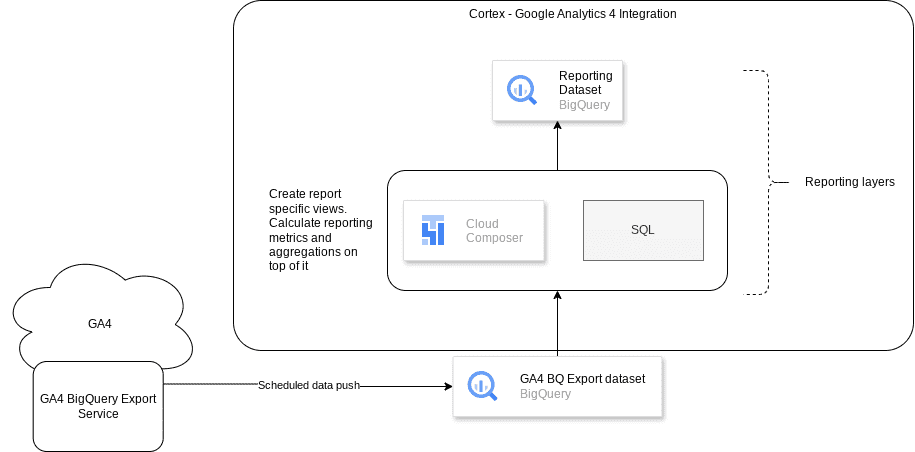
https://cloud.google.com/cortex/docs/marketing-google-analytics
3. Optimize Costs with Aggregated Tables
Counting unique users over time can be one of the costliest queries in analytics. I learned that Cortex handles this efficiently by building daily, weekly, and monthly aggregated tables. Instead of querying raw data repeatedly, these tables summarize the information, saving both time and money while keeping the analysis flexible.
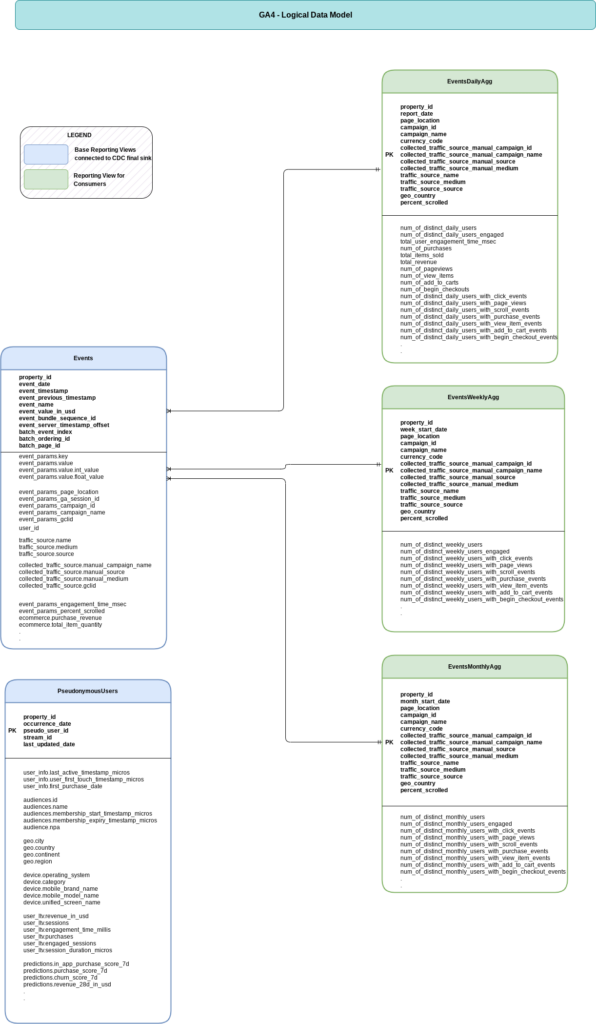
Understanding CDC and DAG Concepts
While exploring the Cortex Framework, I also came across two new concepts that helped me better understand data pipelines: Change Data Capture (CDC) and Directed Acyclic Graphs (DAGs).
What is CDC?
CDC, or Change Data Capture, is a method for tracking and capturing only the changes made to a database – like new rows or updates. Instead of reprocessing the entire dataset, CDC focuses on what’s new or different. This approach is like tracking only the edits in a document, making it more efficient and less resource-intensive.
What is a DAG?
A Directed Acyclic Graph (DAG) is a way of organizing and managing tasks in a workflow where each step flows in one direction, without any loops. In BigQuery’s context, DAGs can represent the sequence of dependent SQL queries or data transformations required to produce final results. Tools like Cloud Composer or Apache Airflow use DAGs to orchestrate these workflows, ensuring that tasks execute in the correct order and dependencies are properly managed.
Why is it Called Cortex?
While the exact reason behind the name isn’t explicitly stated, my guess is that it draws inspiration from the brain’s cerebral cortex. The cortex is responsible for processing information, decision-making, and coordination – much like how the Cortex Framework helps process and integrate data from various sources. It’s a fitting metaphor for a tool designed to enrich datasets, integrate information, and build advanced capabilities.
GA4 Support in Cortex Requires Customization
One thing that stood out to me was how much customization Cortex’s GA4 support requires to be truly useful. The pre-built models and templates are a good starting point, but they need to be adapted to match unique business needs and specific GA4 setups.
Customizations might include:
- Modifying SQL queries to suit custom metrics.
- Adjusting the structure of aggregated tables.
- Redefining reporting views to capture specific data points.
These changes are essential for making the framework work effectively in real-world scenarios.
Conclusion
What I took away from the Cortex Framework is not just how to use it, but how to think about solving GA4 data challenges. Whether it’s defining key metrics, optimizing costs, or understanding new concepts like CDC and DAGs, Cortex offers a blueprint that can be adapted to almost any analytics setup.
If you’re curious about the details, you can check out the Cortex Framework on GitHub. It’s a great resource for exploring modern analytics strategies.
Leave a Reply